Make {DYIHeadsetFirstWorkshopQuest}
Make
Let's make real what you have designed ! You need to:
- Export
- Prepare and define the settings in the firmware.
- Laser-Cut
- Mount
For this workshop we will focus on designing and making than spending time learning the machine itself. Camille will be with you for every print to speed up the process with the firmware and the lasercutter. However, here's the MicroFactory Laser Cutter Guide. Please read at least the Security recommendations on the first page
Export
Sketchup
We need to export in DXF, a cummon format for exanching computeur drawings. It’s not included in the Sketchup free version, but there is a free plugin for that: SKP to DXF. Download the first one on the list (RBZ for sketchup 2016) and install it with Preferences > Extensions > Install Extension.
- Select what you want to export (or skip for exporting everything)
- Export with File > Export to DXF or STL
- Choose millimeter
- Choose Polylines
- Transfer your file to the lasercut's computer using the local network : \\mf-2\MicroFactory\VR_Workshop\YOURNAME. If you can't find it, use an USB Stick.
Other programs
Here what the the MicroFactory Laser Cutter Guide says:
- InkScape
- Save as > Type > Desktop Cutting Plotter,
- untick both “use…” boxes,
- set Base Unit to mm
- Tips for using InkScape with laser cutters (and LaserCut)
- Other programs
- untick “use compression”
- remove any guides
- vectorize any font
- Export as .DXF (year 2000 file format) or .AI (version 8 or 10, not CS)
Then transfer your file to the lasercut's computer using the local network : \\mf-2\MicroFactory\VR_Workshop\YOURNAME. If you can't find it, use an USB Stick.
Prepare the print & Cut
The firmware is LaserCut 5.3 :

We will import and set the parameters together! Just choose a piece of cardboard with the right dimensions and come to the machine.
Mount
Just mount the parts together like this:
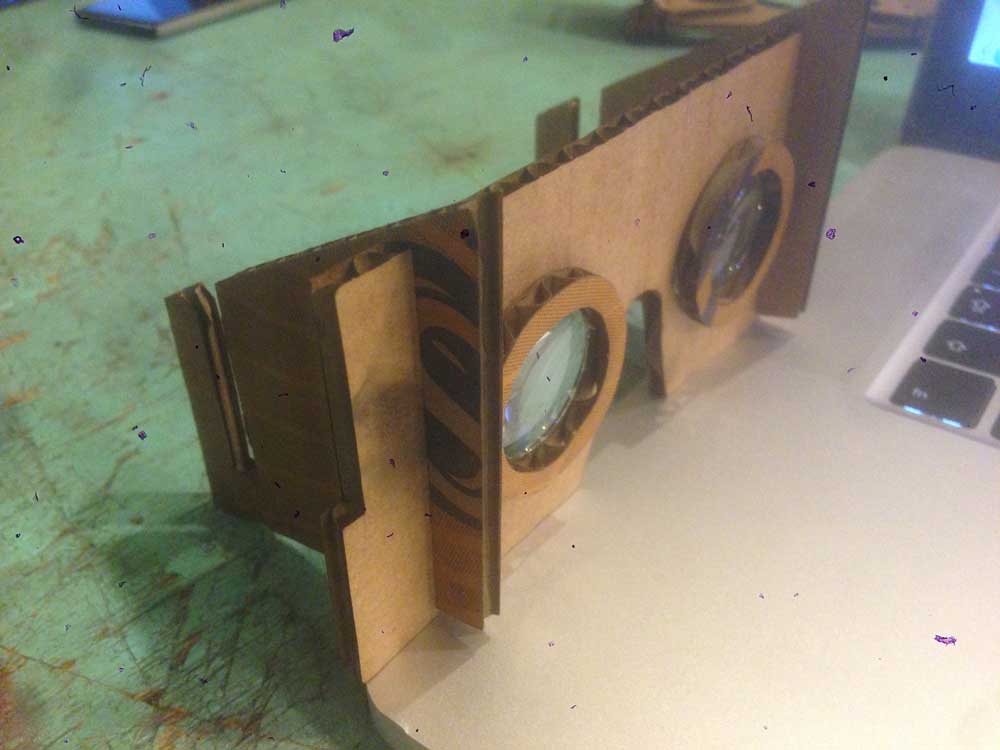
- Take two lenses and position them in the phone side of the board. The lenses have two concave surfaces. The most concave surface should be in the phone direction
- Use hot glue to position the lens holders. Just use two or three small points because you'll maybe want to detach it later
- Clips the two sides
Congratulation! You've just designed and made your first own VR handset ! Now time to test is?
Laser cuting example

